How to Register your Avon Account Number
Click the image to go to your Avon registration web page
Follow the simple requests and submit your form
Please note. You have to tick the privacy statement. Once you do so another page will open with your terms and conditions on it. Simply close down the page and it will bring you back to the registration form.
Click SUBMIT again
Once submitted you will be able to continue to your Avon account 🙂
Now you are in your Avon Account!
CONGRATULATIONS X
Login to your Avon Account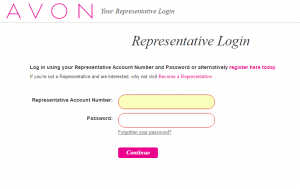
Click the image to open up your Avon login area
Simply type in your
Account number
Password
Continue!
CONGRATULATIONS you are now in your Avon account!

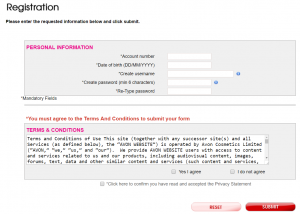
Use the Gails Blog to ask any question too ! its a good idea to “home page” http://www.gaislreps.co.uk
Re open my acc
I am sorry. I don’t know who you are?
If you want to re-open your account and you live in the UK you simply need to contact the person that recruited you the 1st time around.
I love Avon products